How to Request a Quote
Requesting a quote from us is very easy. All you have to do is follow the steps in our guide. Following the quote request process through our website helps us understand your design tastes and sends us the required information.
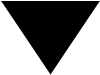
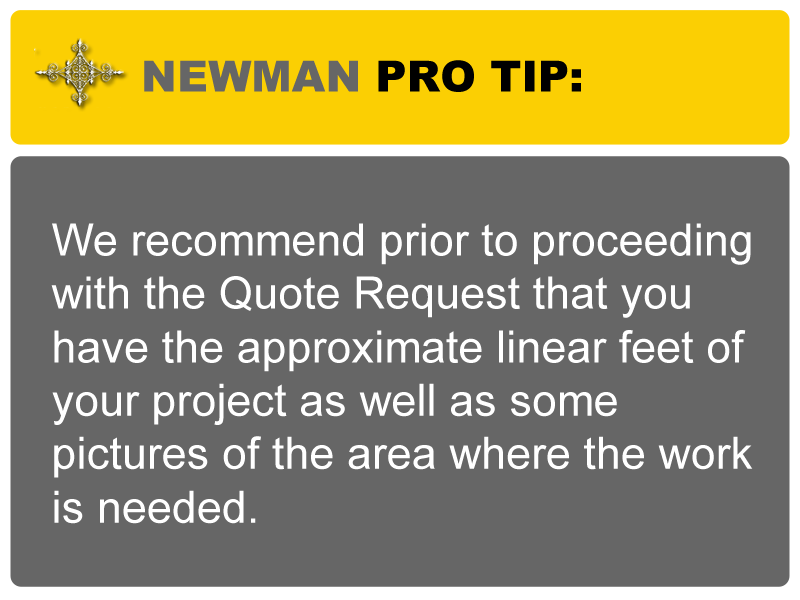
Not sure how to measure for railings?
Watch this video.
Hello and thank you for visiting our website.
We have created these instructions to help guide you through the process of requesting a quote from us.
The first step is to browse through our design galleries in search of a design style.
The most basic way to get started is to select a category from OUR DESIGN GALLERY which is in the main menu.
Once you have selected your category you will be presented with many design options from that gallery.
To see a design option that you like in a larger view simply hover over the image with your mouse and click on the PLUS sign. Or on mobile device simply TAP on the design that you like.
On the next screen you will see the larger view. AND you will also see a button with the text ADD TO QUOTE REQUEST. Click or tap that button to add that design to your quote request cart. You can continue to browse our design gallery and add as many designs to the quote request as you want. Even if the design option that you like is from a different category.
AT ANY TIME, you can always view the designs in your quote request by clicking or tapping on the QUOTE REQUEST CHECK OUT button which is placed at the top of every page.
When you are all finished adding designs to the quote request. Fill in your contact information and click or tap on the SUBMIT QUOTE REQUEST.
On the next screen you will be able to submit your own pictures or drawings. We will receive your quote request by email, and you will receive a copy too.
